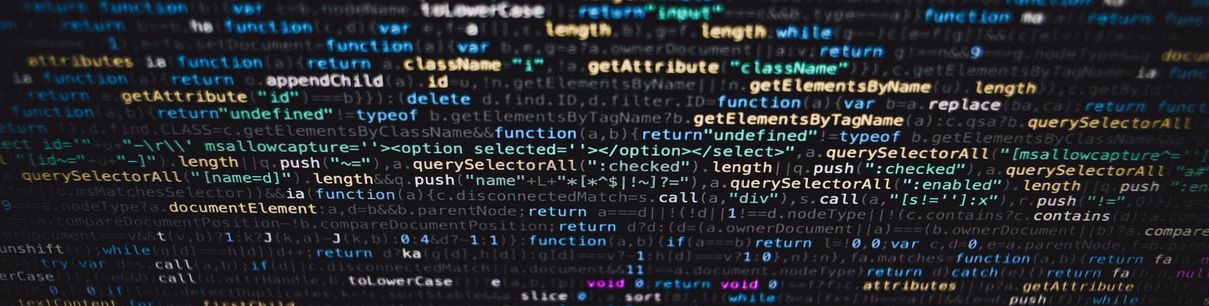When updating and upgrading your freshly installed system you may encounter the following error (or something the like)
W: Possible missing firmware /lib/firmware/i915/bxt_dmc_ver1_07.bin for module i915it means that you are missing some drivers. This often is the case for people moving to Linux from Windows as they are unaware that you need to manually install drivers that have closed source code.
I encountered this error on my old Acer Aspire 5732Z when I installed Debian as Windows 10 was simply too much to handle for this old laptop. Fortunately, Debian with xfce4 requires far less resources and runs marvelously on old hardware – my old PC got a new life instead of ending up on a landfill!
apt-file – tool for searching package contents
The solution is quite simple. You just need to check which package has the driver and install it. In order to do that, you need apt-file package
Run the following command
sudo apt install apt-fileIf you are wondering what that package does, check out Debian Wiki for more detailed explanation. Basically – “apt-file is a software package that indexes the contents of packages in your available repositories and allows you to search for a particular file among all available packages.”
Adding non-free repository
If your device does not work out of the box it means that most likely you will have to add non-free repository to your sources list.
In order to do that edit the following file
sudo nano /etc/apt/sources.listNote! The above location is valid for Debian, RaspberryOS and Ubuntu. Check out your distribution wiki if the file is not there.
You will see a few lines with links, number of which may vary. Similar to this
deb http://deb.debian.org/debian buster main
deb-src http://deb.debian.org/debian buster mainNow simply add non-free at the end of each line
deb http://deb.debian.org/debian buster main non-free
deb-src http://deb.debian.org/debian buster main non-freeYou will now have to refresh your package repository, run the following command
sudo apt updateNote! This will enable non-free repository, which contains software that is not compliant with Debian Free Software Guidelines definition (e.g. closed source drivers). If you want to use only open source software then you have to either do some web searching to see if your device has an open source driver or use non-free repository.
Searching for the driver
Now use apt-file to check where is the driver that you need. Simply run the following command, adjusted for your missing software
apt-file search bxt_dmcThe result should look similar to below
firmware-misc-nonfree: /lib/firmware/i915/bxt_dmc_ver1.bin
firmware-misc-nonfree: /lib/firmware/i915/bxt_dmc_ver1_07.binThis helped to locate the missing package, which in this case is firmware-misc-nonfree. Install the package and the Possible missing firmware error will be resolved
sudo apt install firmware-misc-nonfreeConclusion
Even though linux is open source, many hardware manufacturers do not release open source drivers, which is a shame. You can either do research before purchasing PC components to see if the device has open source drivers or be forced to use closed source ones. Research can prove to be difficult though as many laptop manufacturers simply state “WiFi card with ethernet port” instead of stating what brand and model of wifi card is actually there.
If you are able, do some research beforehand and support brands which support open source software. However, if you already bought the hardware – the above solution will help you.