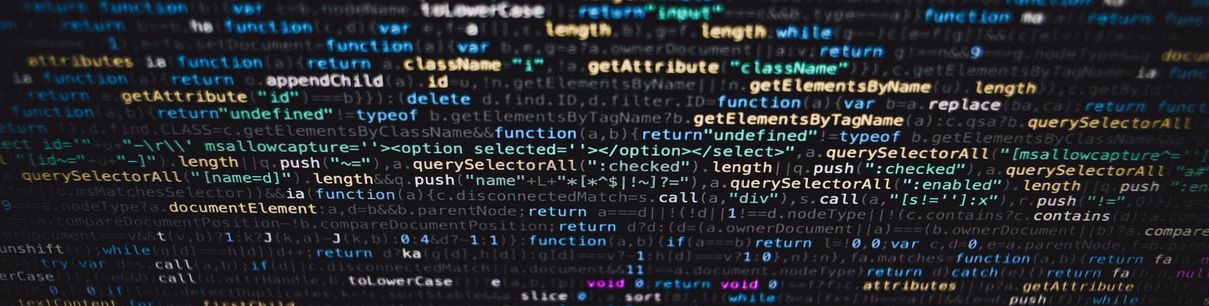This procedure aims to remove multiple instances of text put in single cell. Sometimes if you copy from a pdf file that has not been properly prepared it happens that when you paste, it pastes multiple times the same content. Check how many times it is duplicated and then run the below procedure. It will ask you how many times text has been duplicated.
Sub DupeTextRm()
Dim CellValue As String
Dim CellLen As Integer
Dim CellOutput As String
Dim TextDupeVar As Integer
Selection.NumberFormat = "@" 'Changes the cell type to text
TextDupeVar = InputBox("How many times is the text duplicated?", "DupeTextRm") 'Asks how many times text is duplicated
CellValue = ActiveCell.Value 'Loads active cell's contents to CellValue
CellLen = Len(CellValue) 'Counts number of characters in the active cell
CellLen = CellLen / TextDupeVar 'Divides number of characters in the active cell by repetition time
CellOutput = Mid(CellValue, 1, CellLen) 'Loads 1/CellLen of active cell's contents to CellOutput
ActiveCell.Value = CellOutput 'Spews out the result
End SubAbove video depicts the use of the procedure, when video looks frozes it actually displays an input box waiting for user input. Put the number of times the text is duplicated. Windows xbox screengrab only takes the active window, sorry, for now I don’t have anything better.