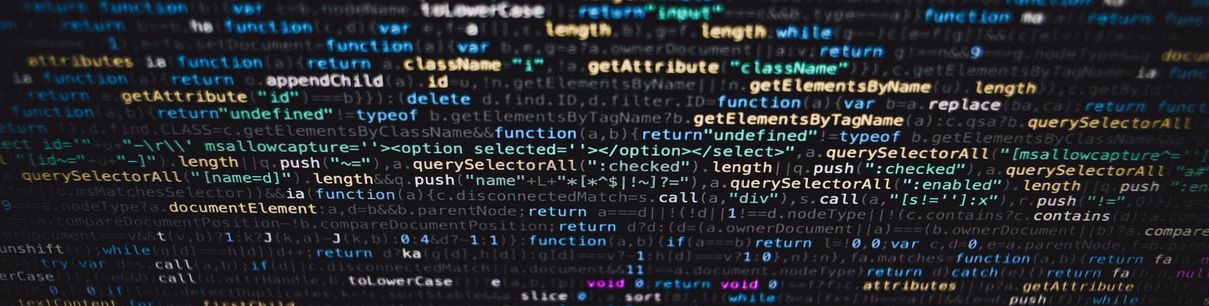The below script will allow for basic data collection. You can set up a crontab so that it runs every five minutes and updates a file, from which you can copy the data to Excel or Libre Offiec Calc to create a chart showing overall performance.
The data collection script gathers the following information
- Date
- Time
- CPU temperature
- RAM usage
- Average 5 minute CPU load
Additional packages required
- bc
In order for the script to neatly display temperature, you have to install a package that helps with math.
Run the following code
sudo apt install bcData collection script code
#!/bin/bash
data_output=/var/zzz_log/performance.log
date="$(which date)"
timestamp=`$date '+%Y-%m-%d %H:%M'`
cur_temp=$(cat /sys/class/thermal/thermal_zone0/temp)
cur_temp="$(echo "$cur_temp / 1000" | bc -l | xargs printf "%1.0f")"
ram_used="$(free -t -m | grep "Mem" | awk '{print $3}')"
read -r loadavg_five rest < /proc/loadavg
echo "$timestamp ; $cur_temp ; $ram_used ; $loadavg_five" 1>> $data_output
Performance data will be saved in the following location
data_output=/var/zzz_log/performance.logCAUTION! Folder, in which data is supposed to be saved has to exist. If you do not have /var/zzz_log/ folder, create it or change the script so that data is written to an existing place. If the file is missing, it will be created on the first run.
After you run the script for the first time, check if the data is actually being written to the file with the following command
cat /var/zzz_log/performance.logYou should see output similar to this
2020-02-05 20:32 ; 41 ; 251 ; 0.00Once you have enough data, you can construct a chart to showcase the performance of your server