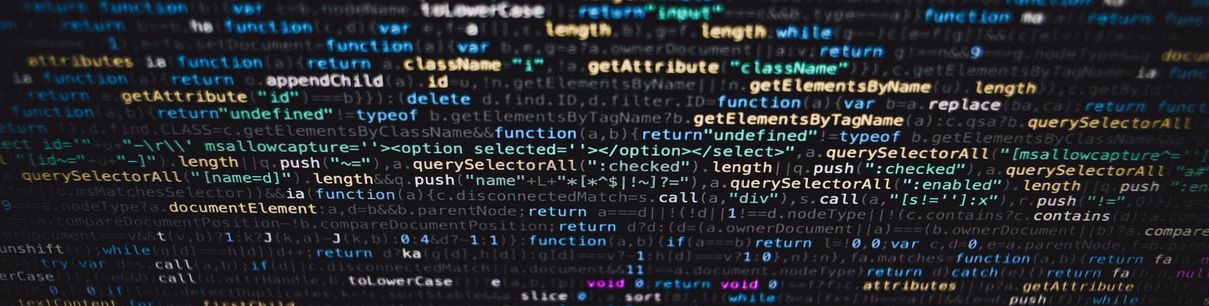Below procedures help you place superscript into a cell if for any reason you need an embedded table in MS Office application.
Put last three characters in superscript
Sub SS_last3chars()
Selection.NumberFormat = "@" 'Changes the cell type to text
With ActiveCell.Characters(ActiveCell.Characters.Count - 2) 'Selects last three characters in active cell
.Font.Superscript = True 'Changes the attribute to superscript
End With
End SubAdd superscripted (1)
Sub SS_1()
Selection.NumberFormat = "@" 'Changes the cell type to text
ActiveCell.Value = ActiveCell.Value & "(1)" 'Pastes active cell adding footnote
With ActiveCell.Characters(ActiveCell.Characters.Count - 2) 'Selects last three characters in active cell
.Font.Superscript = True 'Changes the attribute to superscript
End With
End SubPlace (x) footnote, where x is the number obtained from the user
Sub SS_UserInput()
Dim footnote As String
Selection.NumberFormat = "@" 'Changes the cell type to text
footnote = InputBox("Which index number to place?", "Komar's code!", 1) 'Asks user to supply index number, default is "1"
ActiveCell.Value = ActiveCell.Value & "(" & footnote & ")" 'Pastes active cell adding footnote elements
With ActiveCell.Characters(ActiveCell.Characters.Count - 2) 'Selects last three characters in active cell
.Font.Superscript = True 'Changes the attribute to superscript
End With
End SubAbove video depicts the use of the procedure, when video looks frozes it actually displays an input box waiting for user input. Put the number of times the text is duplicated. Windows xbox screengrab only takes the active window, sorry, for now I don’t have anything better.